Track what's new in DojoExpert:
Registrations forms for competitions
December 23, 2025
In competitions section now you can:
- create competition registration forms
- invite members to confirm attendance on competition
- invite members to register for category
- generate invoices for competition fees
- generate draws (if you are the organizer of competition)
Check out our video tutorials about these exciting features!
Competition matches
September 13, 2025
In competition results section now you can:
- store match results
- store opponents info
- store performance score and comments per match
- access match statistics
Go to "competition" and on "Results" tab notice the "Matches" column with the arrow icon - click it to add matches for selected competitor:
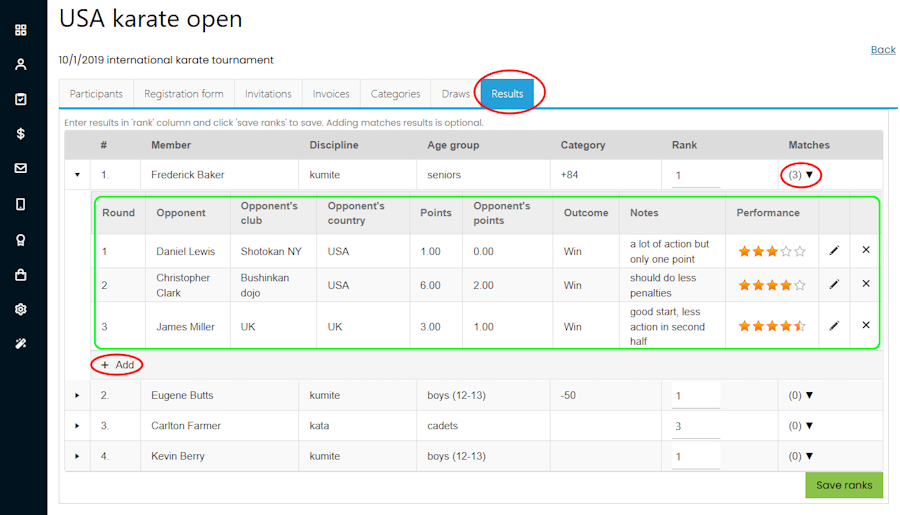
You can access the statistics report in two places: by clicking the small cup icon in the 'Participants' tab, or by clicking the three-dots icon in a member's profile:
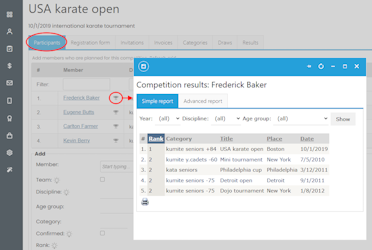
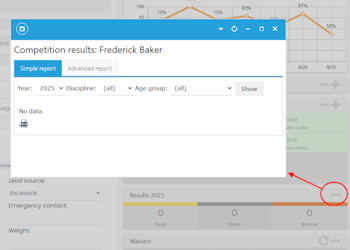
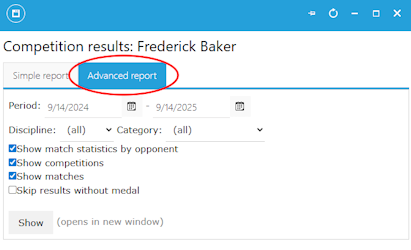
Advanced report enables you to get this kind of report per member:
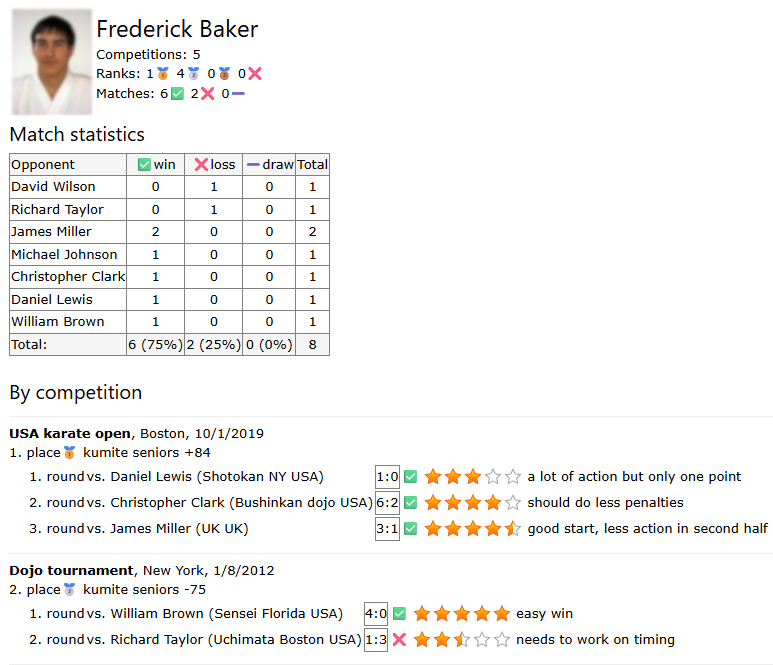
Instructor payouts update
February 1, 2025
Instructors payouts management updated to be more user friendly. Tutorial is also added:
Instructors management tutorial
Dojo Login update
January 9, 2025
New version of our mobile app for students "Dojo Login" now supports:
- Replying to messages on Msg board
- Displaying contact data with links to messaging apps and social media platforms
For each message on message board now you can enable replies. "Reply" icon will appear on bottom of the message and students can send you message. Reply will go to your email.
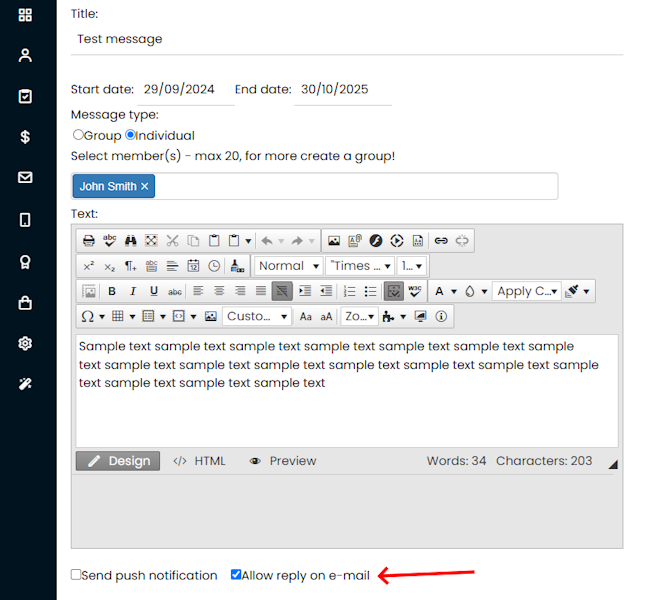
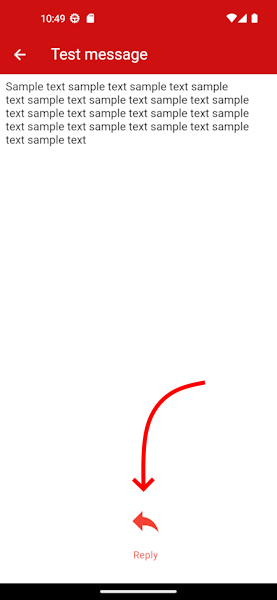
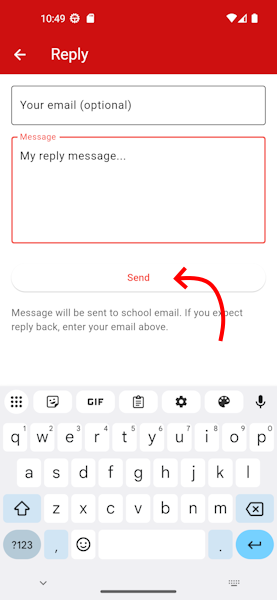
To display contact information with links to your social media profiles go to Dojo Login settings and enable "Contact" menu. Add contact data on tab "Contact". Tap on address will load Google maps, and tap on Viber, Whatsapp and other social media platforms will open that app on device.
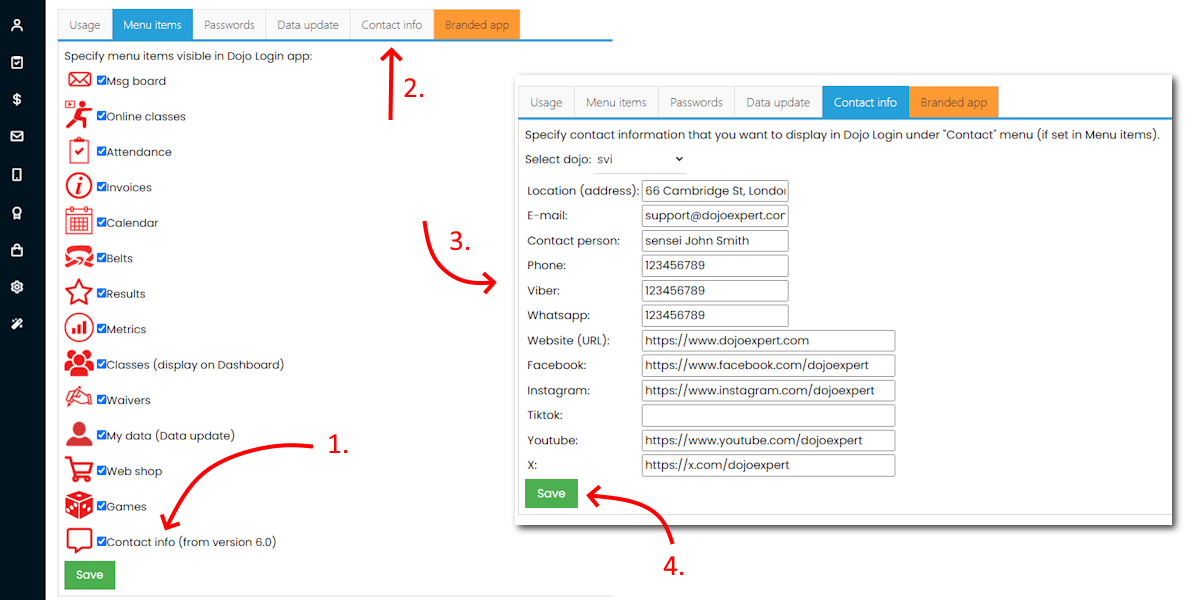
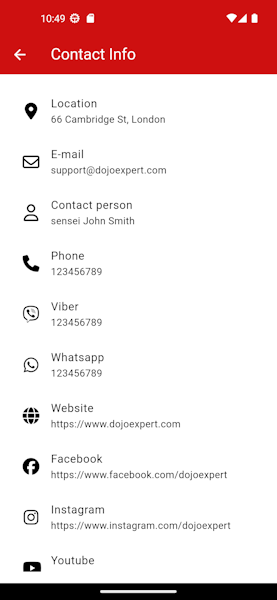
Stripe update
August 25, 2024
Better management of Stripe subscriptions with these enhancements:
- New "Stripe subscritpions" page under Invoices menu
- View status of stripe subscriptions
- Add and remove subscription plans
- View last charges
- View failed charges
- Bind existing Stripe customers to DojoExpert
- Use stripe subscriptions in booking forms
- Bulk actions
Take a look at our updated Stripe tutorial.
Class comments & feedback
July 11, 2024
Now you can post comments per class/member on attendacne list or in member profile! Comments can be internal (for you and your instructors) or visible to member as class feedback (displayed in Dojo Login message board).
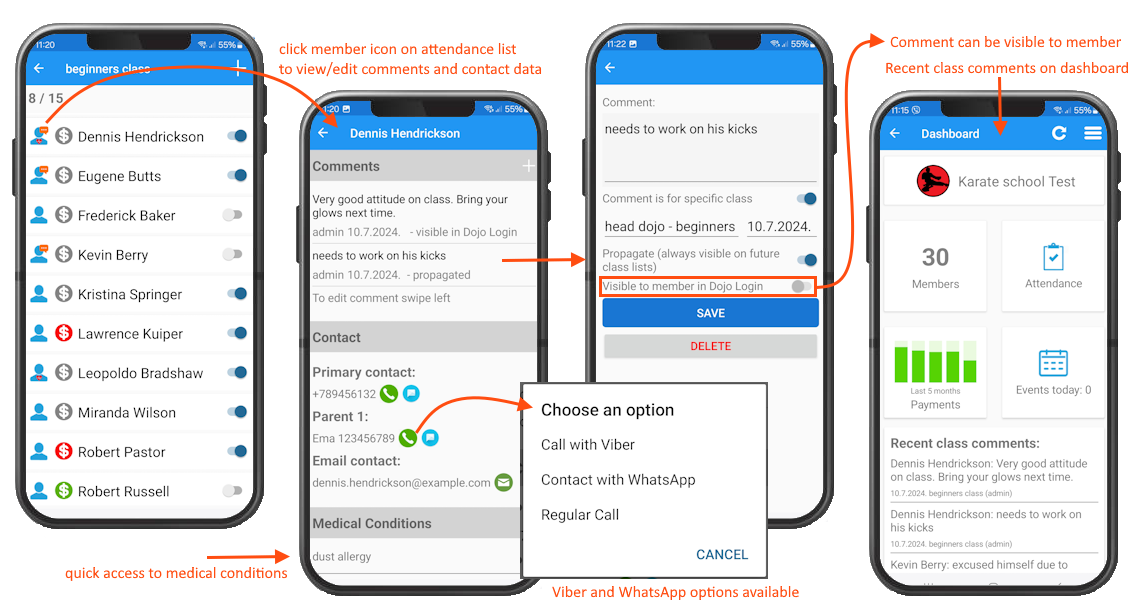
Find out more about this feature here: New feature: Class comments
New shortcuts menu
May 13, 2024
Now you can create your own menu! It can contian external URLs also! Small but valuable addtion to DojoExpert!
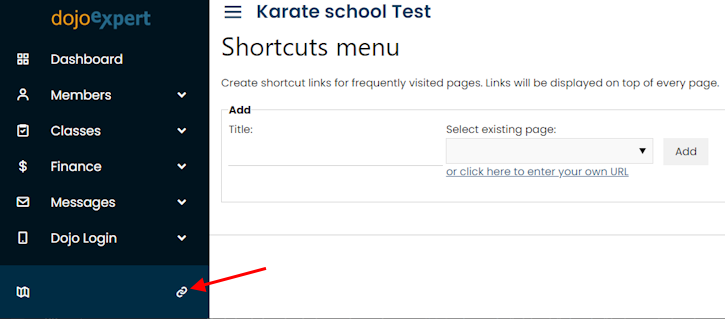
Account setup wizards
May 9, 2024
To make initial setup more easy we created a few wizards that can help our new customers to start using DojoExpert.
You can access the wizards by clicking wizards icon in main menu. There is also a form wizard which can help existing customers when they need to
decide which type of online form they need.
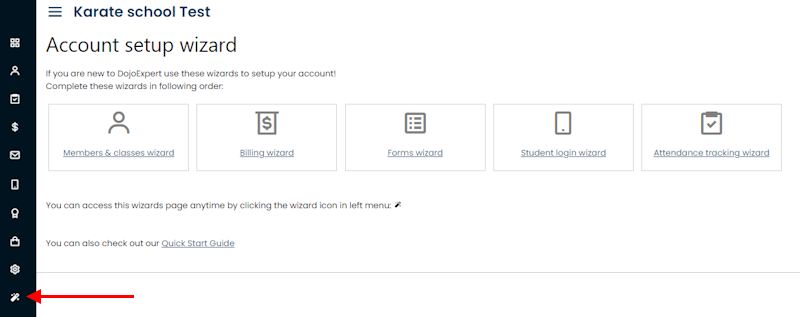
Available wizards:
- Members & classes wizard
- Billing wizard
- Forms wizard
- Student login wizard
- Attendance trackign wizard
Leads fields and forms update
March 12, 2024
We added 2 new fields to Leads database: class date and trial done. These fields enables you to store when the lead will come to trial class
and if he attended the class:
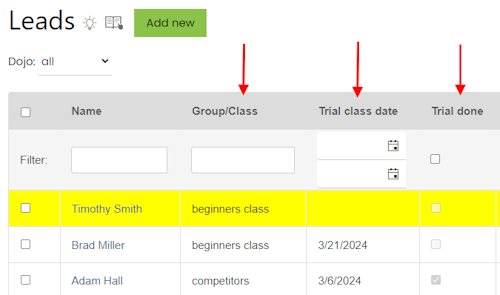
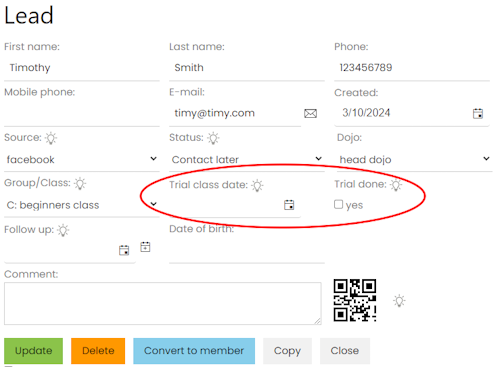
Fields can be populated through lead form that is now updated with better class selection:
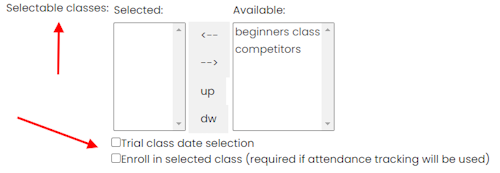
Now you can enable users to select class date when they want to come to trial class. The calendar will display selectable dates according to your
stored schedule (if you don't have defined schedule, all dates are available for selection). Example:
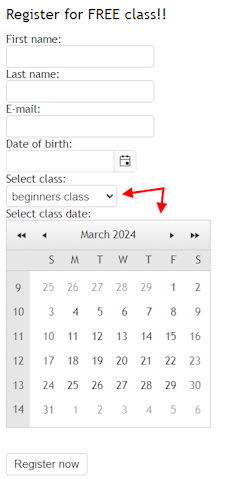
Also, confirmation email template can now contian codes {class} and {classdate} that pulls data from these fields.
Updated leads tutorial is here: Leads tutorial.
New email sending procedures and monitor
February 25, 2024
To better fight SPAM and increase email delivery we introduced new procedures in case email is rejected (bounced). For this purpose a new email
monitor page is built. Review new email sending policy on Email monitor page.
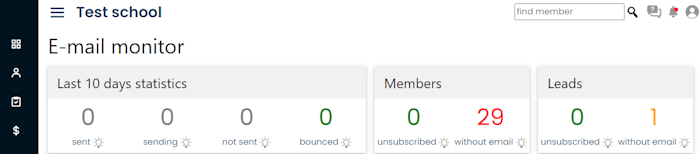
Redirect to waiver from forms
November 30, 2023
If you are using event registration forms, class booking forms or leads forms, now you can redirect to waiver for user to sign it. Now there is a third type of waiver "general" which enables anyone to sing the waiver (not only member or lead):
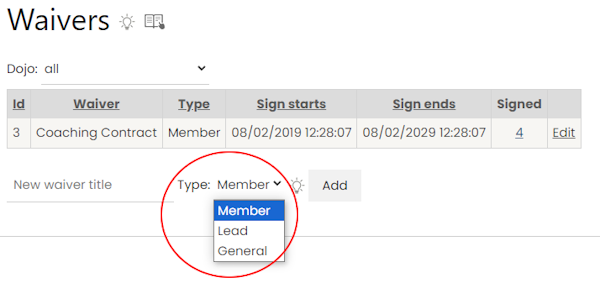
Find waiver redirection setting in your form settings:
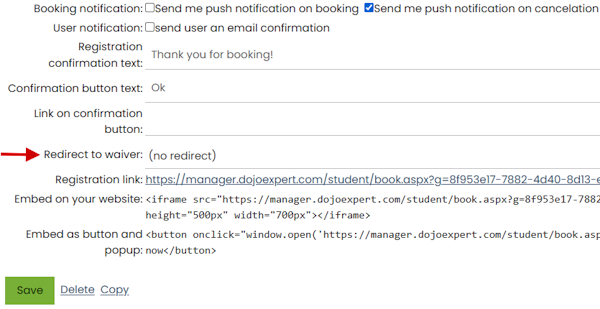
Updated waiver tutorial is here: Waivers tutorial. Waivers are part of Ultimate plan.
Bulk management of Stripe subscriptions
October 8, 2023
If you are using Stripe integration now you can view, update, pause and add subscriptions in bulk!
This feature even Stripe does not have :) Find this page on bottom of the Invoices page.
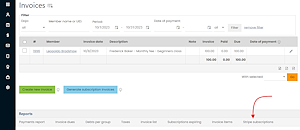
Leads in classes
August 31, 2023
Now you can enroll leads into classes! This means you can take attendance for leads and book them for classes.
Find this feature in leads profile:
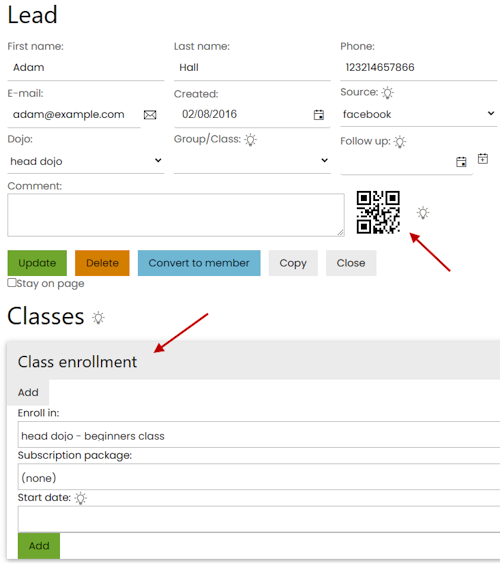
You can also send QR codes for checkin via email by using code {qr}.
Enrollment of leads to classes can be done on classes page to:
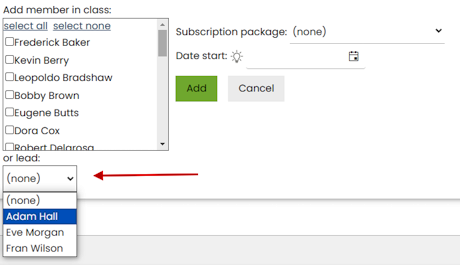
This will enable you to take attendance for leads and members:
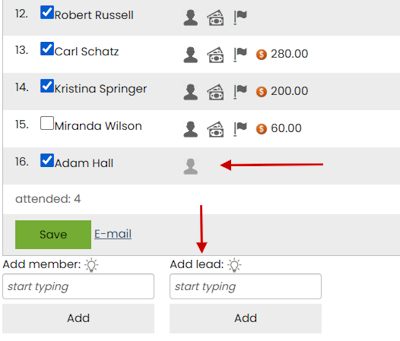
Booking forms can now be used to collect leads and book classes - find this option in your booking form:
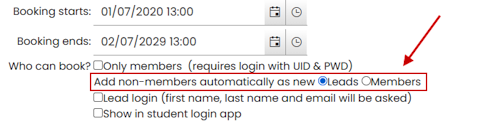
You can add leads manually to your bookings the same way you do for members:
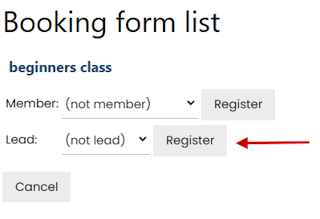
Adding leads to classes and taking attendance is also supported in mobile app. Make sure to update DojoExpert mobile app to version 8.0.
Bulk insert and delete
June 6, 2023
Now you can do data import into members database, and also bulk delete - select which members you want to delete and use bulk action "delete". The same
option is available in advanced filtering also.
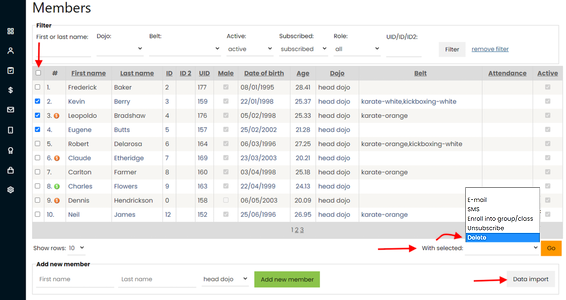
Custom fields update
May 11, 2023
Custom fields are fileds that you can create and add to your members or leads database. There are 4 types of fields:
text, number, date and list. We updated the list type: now you can reorder the list and also edit list items!
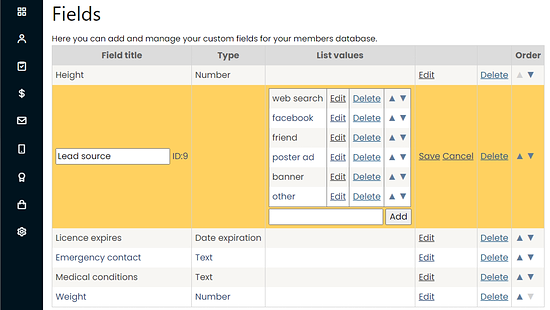
New design
March 3, 2023
More modern design of our web app:
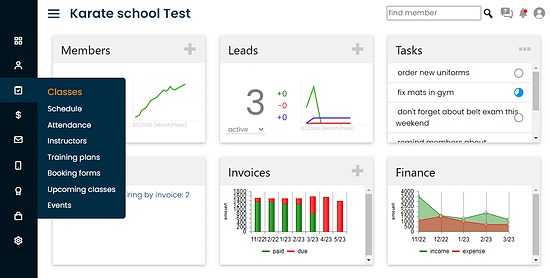
Older updates list