Track what's new in DojoExpert: Updates in 2022.
Dojo Login mobile app branding
November 2, 2022
We are starting to offer app branding service for Dojo Login! You can order your branded mobile app for your school in your account under "Dojo Login" menu!
Find out more about app branding service
New version of Dojo Login mobile app for students
September 22, 2022
Update includes:
- New design
- New dashboard screen
- Navigation improvements
Update from Google Play and iOS store:
New dashboard now displays student picture with belt color border, number of medals (if results are enabled), list of booking forms, classes booked,
classes enrolled, events (from scheduler that are marked public) and event registration forms. Students can book their classes directly from dashboard, and also register for events (if event form is made visible to Dojo Login).
Also, on bottom of the page there is quick menu to access invoices, messages and QR code. Main menu now contains school logo.
Training plans
July 23, 2022
New feature for planing your trainings includes:
- Create list of exercises
- Create trainings with exercises
- Assign trainings to classes by date or count
- Mark trainings as done and add comments
- Share trainings with public URL
- Import trainings from other accounts
- Mobile app support
Find this feature under "Classes" menu in web app or in main menu of DojoExpert mobile app (from version 7.9). It's available in all plans (basic, pro and ultimate). More detailed tutorial on how
to use this feature here.
Instructors management
June 13, 2022
New feature in web app includes:
- Assign instructors to class
- Set instructor hourly rate
- Calculate instructors payouts (salary) based on hours in schedule or checkins
- Print or email payout reports
- Add payout as cost in finance records
Find this new feature under "Classes" menu. Instructors page lists your instructors, which in fact, are just like regular members, but with role set to "instructor".

When listing instructors we display other useful informations: login info, class enrollments and schedule:
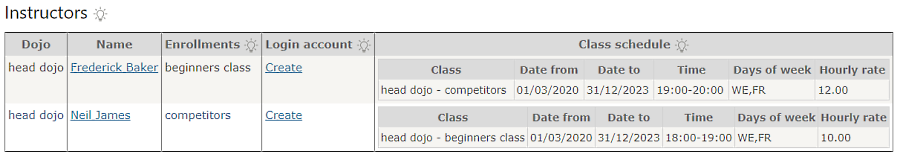
If you don't see any data in this grid, add an instructor or change the role of existing member to instructor. Then you need to assign instructor to class schedule:

By clicking EDIT you will be able to assign instructor to class. You can assign more then one instructors to same class with different hourly rates.
Now you are ready to create payouts - instructors salary. Click blue "payout management" button on bottom of the page to load Payouts page.
Schedule grid will display the number of hours based on instructor assignment in schedule and date range that you select. You can then click "add to payout"
to add the selected row to payout date:

You can modify the data in payout grid by clicking edit link (if for example you want to alter hourly rate or hours calculated by the system).
Follow the light bulb icons on page for more explanations and tips :)
New version of mobile app Dojo Login
March 30, 2022
New version of Dojo Login app for your students is available for update/download from store (Android and iOS). Enhancements include:
- Permanent login - once logged in, users don't need to login each time when starting the app
- Push notifications enhancements and bug fix
- Web shop in main menu - if you have webshop enabled in your account, you can make it visible in Dojo Login app
- Games - engage your students with two new games (more to come in future)
Games
To enable games in Dojo Login go to App Info menu. Note that your students will need to update the app to latest version to see games. The same goes for web shop link.


There are two games: Memory and Word guessing. Memory is classic pair finding game with martial arts cards (icons). Find all pairs in shortest time and you can enter top score list.
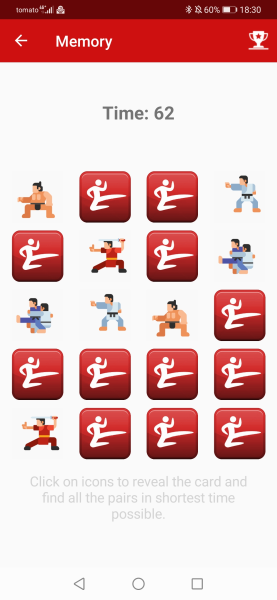
You can view the top score list in web app. Second game is Word guessing. Student needs to guess 5 words that you set in web app in shortest time. You can create unlimited word guessing games and top scores list is created as average time over all games.
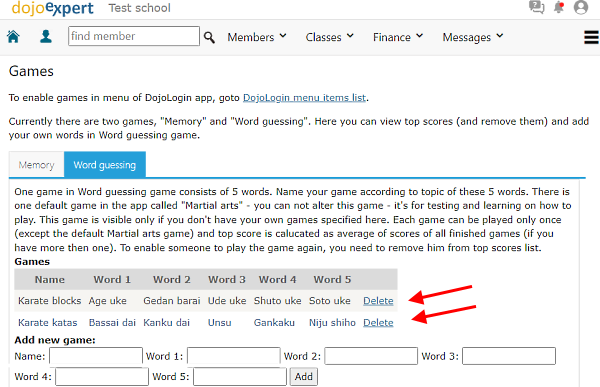

Hope this will encourage your students to use the app even more and compete with each other to gain best scores in games :)
New version of mobile app DojoExpert
February 1, 2022
New version of DojoExpert mobile app is available for update/download from store (Android and iOS). Enhancements include: changes in Message board - added
ability to send individual messages, and changes in Milestone management - added another way to update milestones, by member search. Screenshots:

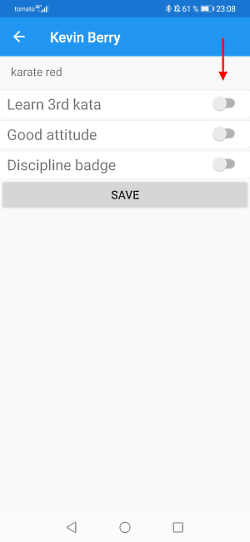

Stripe integration updated
January 30, 2022
Update in Stripe integration! Changes include:
- Booking forms that require class payment now include "add to cart" feature - select multiple dates and pay all at once
- Payments are processed using Stripe checkout secure form
- Only paid bookings are registered (if user cancels payment or card declined, no booking will be made)
- Same stripe checkout procedure for event registrations and webshop orders!
- After successful payment user is redirected to confirmation page: booking/events forms now include fields for confirmation page: text, link for button, text on button.
- For members that have stripe customer_id linked with their profile in DojoExpert - you can charge them directly: create invoice and use "pay with Stripe" button - no need to enter credit card details, default card in their Stripe profile will be used and charge is instant!
Screenshots:
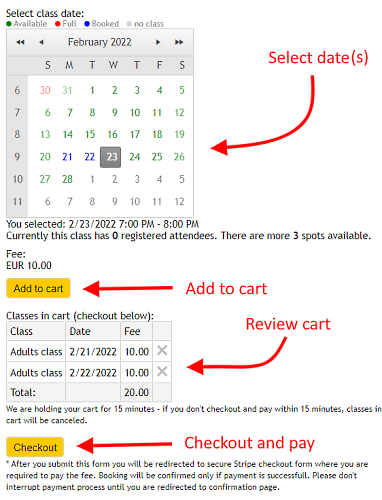
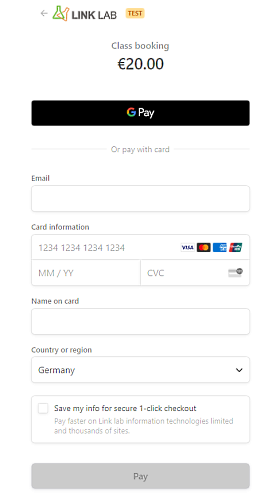
Chart updates
January 1, 2022
A few enhancements in Dashboard and member profile (attendance chart).
New charts on Dashboard:

New chart in member profile:
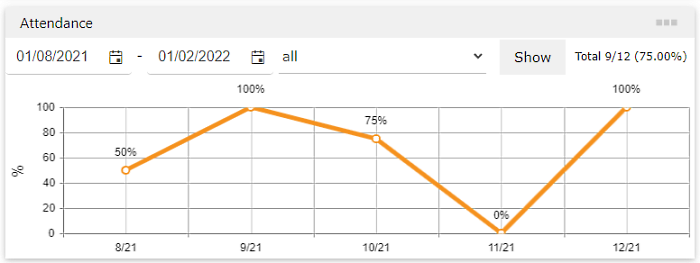
Older updates list