DojoExpert can be integrated with your GoCardless account. GoCardless is a UK direct debit company that can take payments directly from your members' bank account. For now it works in UK and most European countries. GoCardless suports EUR, GBP and SEK currencies. To find out more about GoCardless, their pricing and terms of use, visit their website.
What DojoExpert's integration with GoCardless can do:
- Create GoCardless customers and mandates from DojoExpert
- Connect your members in DojoExpert with customers in GoCardless (import mandates from your GC account)
- Create direct debit subscriptions from DojoExpert
- Pay any invoice with GoCardless direct debit
- Creates invoices in DojoExpert and mark payments when they happen in GoCardless
- Handle payment failures and mandate cancelations
GoCardless is available in our ULTIMATE plan only. DojoExpert does not take any commission for using GoCardless. You pay only GoCardless fees according to plan you select with them.
Here's a short tutorial on how to connect to GoCardless and work in DojoExpert:
1. Login into your GoCardless account
2. In DojoExpert go to "Settings" and click "GoCardless" tab. Click "Connect" button:
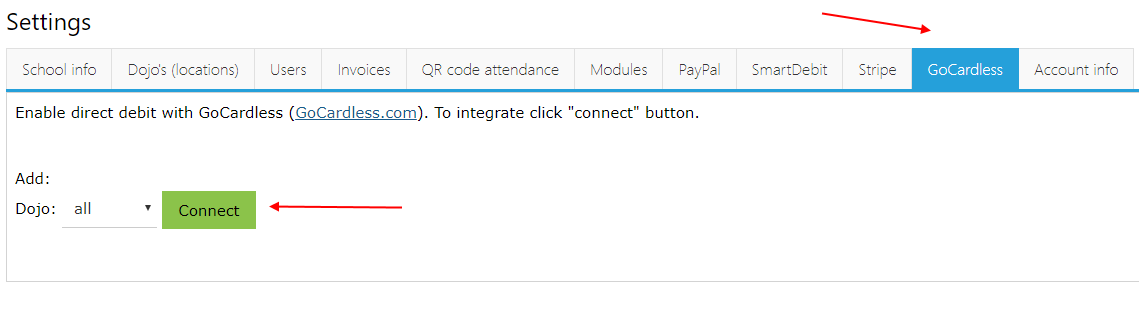
This will take you to GoCardless page where you need to confirm the connection:
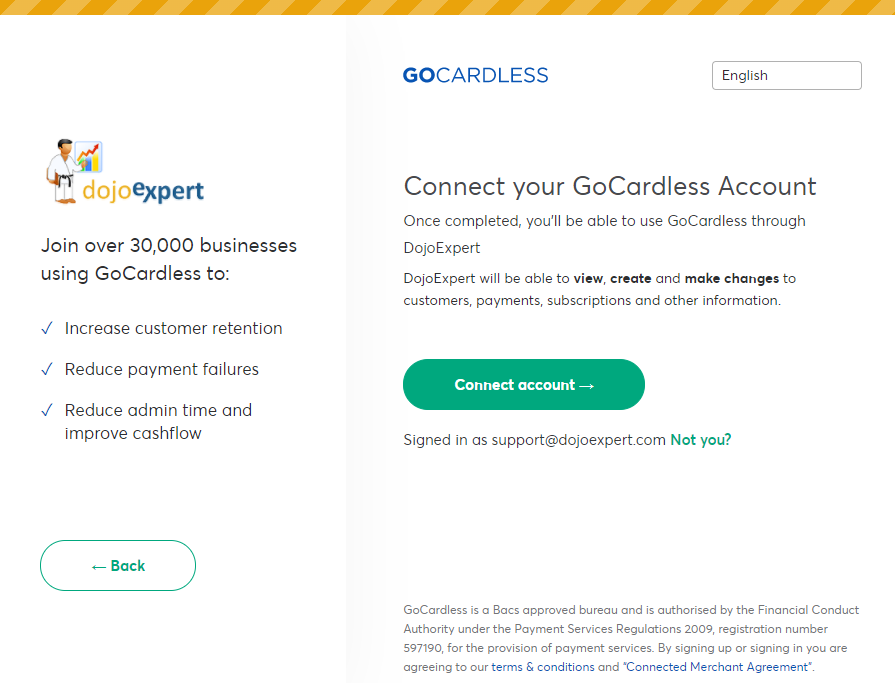
Follow on screen instructions and return to DojoExpert Settings where you will see that you are connected (status "connected" in integrations grid):
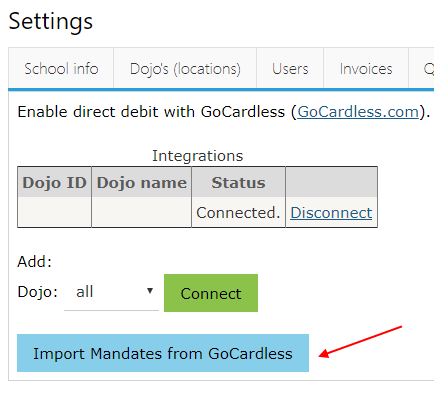
If you are already a GoCardless client and have existing customers and mandates inside your GoCardless account, then you can import them in DojoExpert if you click "import mandates" button. If you are new to GoCardless, you can skip step #3 and go to step #4.
Import mandates into DojoExpert
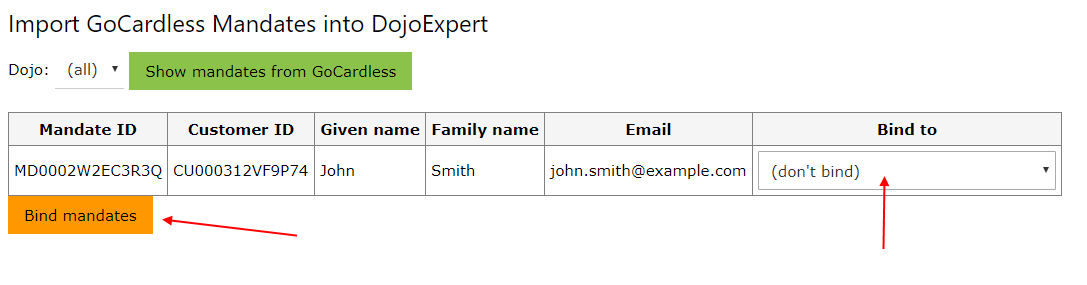
When you click "show mandates from GC" button on import page, DojoExpert will connect to your GC (GoCardless) account and load all mandates that are not currently in DojoExpert. It will show you a grid where you can bind GC mandate and customer to DojoExpert member. In "bind to" column you can select to which member in DojoExpert listed mandate belongs to. Then click "bind mandates" to do the binding.
Create mandate from DojoExpert
You need to have a mandate created in DojoExpert to be able to take payments with GoCardless from your members. Mandate is a permission to take money directly from bank account of your member. So, you need to know the bank account number of your member to create a mandate. If you imported mandates in step #3 then you already have mandates for some or all members in your DojoExpert account. But for new members, when you create them in DojoExpert, you need to create a mandate. You do this by clicking "crate mandate" button in DojoExpert member profile:
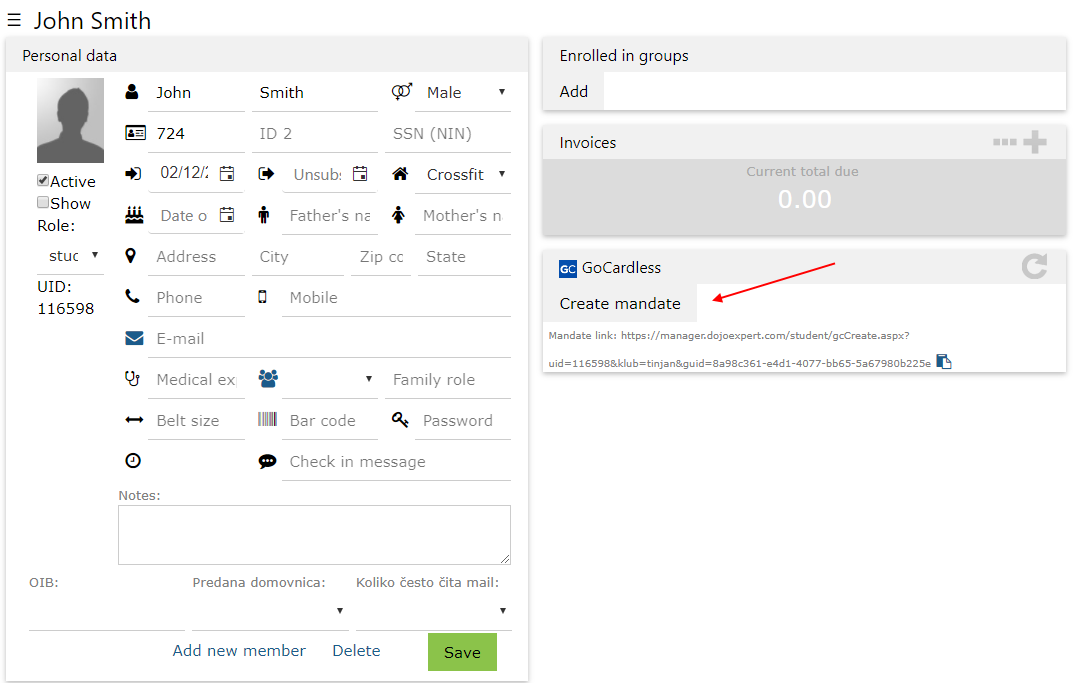
Below the button there is also a creation link that you can copy-paste into email if you want to send it to your member. This is unique link for each member and is used to create a mandate (link is different for each member, don't send it to all members, but only to the one it belongs to). If you don't know your member bank account number, then you can send this link to your member and ask them to create the mandate (enter bank account number). They (or you if you click "create mandate" button) will get this screen:
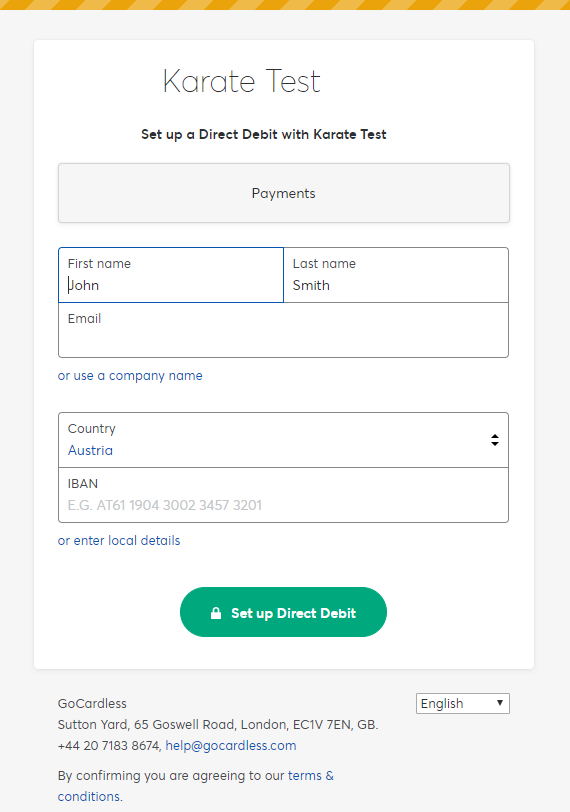
After entering email and bank account number (mostly known as IBAN) and clicking "set up direct debit" a mandate will be created in GoCardless account and connection will be made with your member record in DojoExpert. Click refresh icon in DojoExpert to see mandate ID and subscription options. You can create new subscription by clicking "create subscription" button:
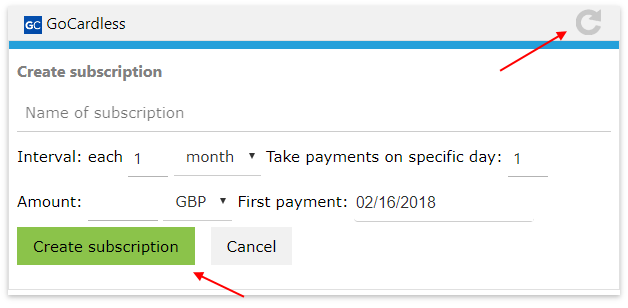
You can create more then one subscriptions with different intervals (monthly, yearly or weekly). First payment can't always be taken right away. That's why first payment date is set in future. It depends on mandate and bank terms. DojoExpert shows you the first possible payment date. Subscriptions that you create will be listed in your members profile in GC section:
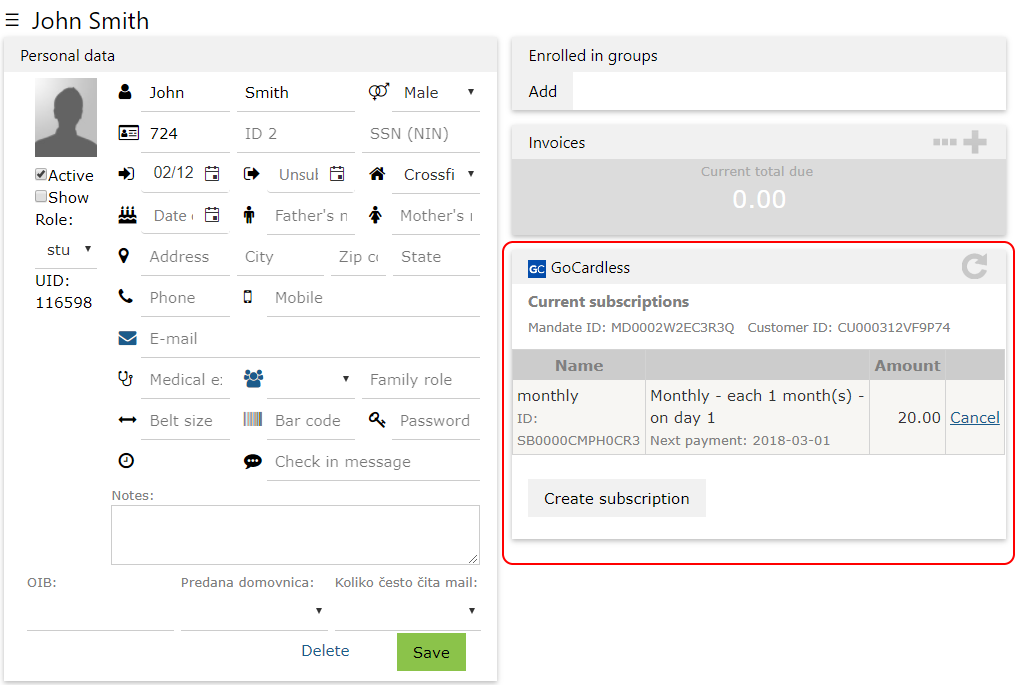
Here you can see current subscriptions, you can see next payment date, you can cancel them, or create new ones.
Monitor invoices
DojoExpert will create invoices automatically when GoCardless takes payment from your customer bank account. It will also add payment (close invoice). You will notice this with "created by GoCardless" note inside invoice:
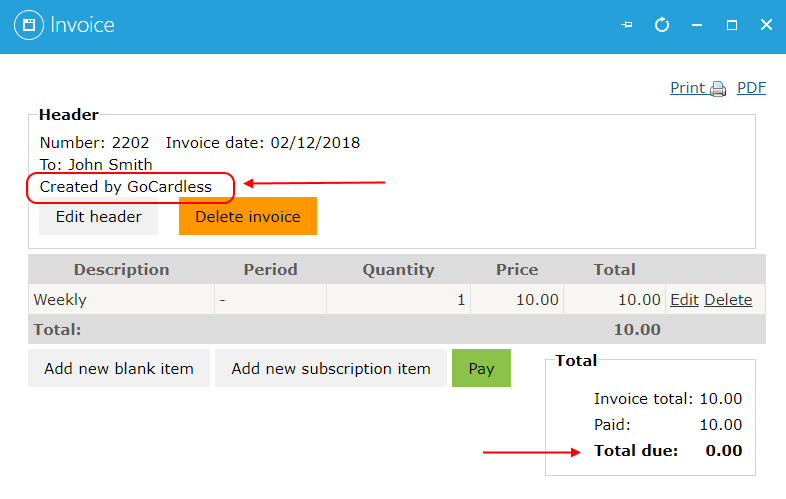
You will also notice new option in filtering invoices:
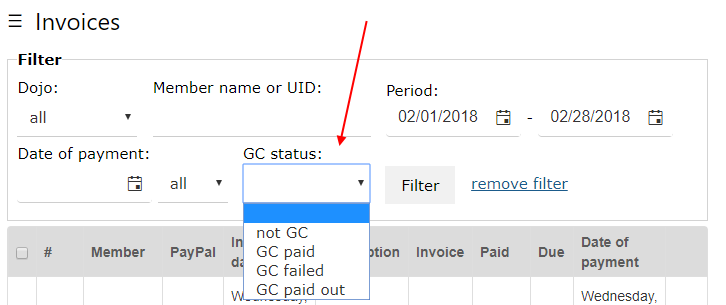
With this filter you can list invoices crated by GoCardless. "GC paid" are invoices created by GC. "GC failed" are invoices created by GC but direct debit failed for some reason and due exists. "GC paid out" are invoices that are paid and the money is in your GC account.
Pay any invoice with GC
When you have created mandate for a member then you can use GoCardless to collect any payment with one click. Open the invoice, click "pay" and click "pay with GC":
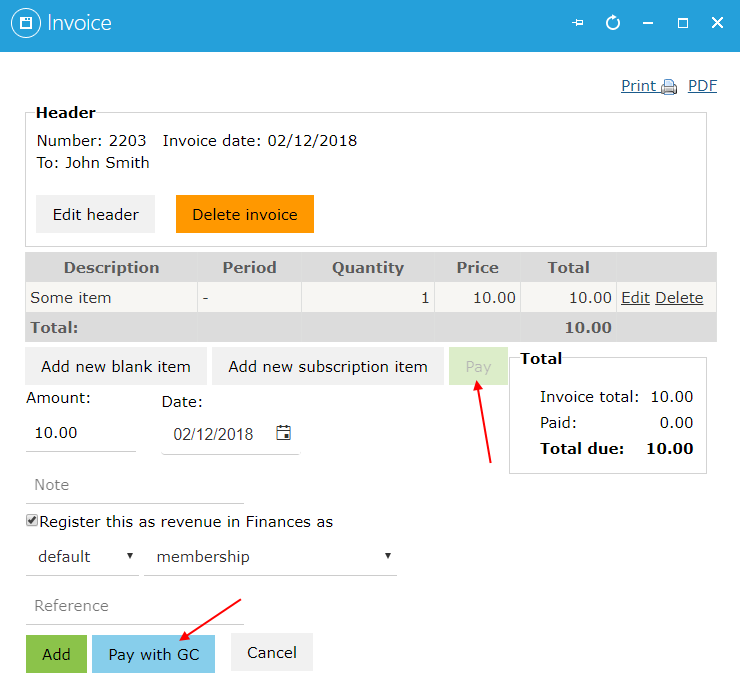
This will send payment request to GoCardless and if payment is successful payment will be registered and invoice closed.
Handling failures
When you send payment request to GoCardless, it can take a few days (3-4) before the GoCardless will actually take the money from their owners' bank account. We mark invoice as paid immediately when you send payment request, but in case of failure, DojoExpert will undo the payment in a few days and invoice will be marked as due.